FaceDown FAQ
- Why doesn't the program load?
Make sure that you have at least Java SE 5 (ver. 1.5.0) installed on your computer. Linux users: make sure that path includes the Java bin directory.
- How does this work?
The program is just a specialized web browser (like Internet Explorer, Mozilla Firefox, Safari, Opera, etc.). You log into Facebook as you would normally and the program goes to the webpage you provide and it downloads the pictures from Facebook right to your computer.
- What do I put in the "Address of photos to download"?
The link to pretty much any Facebook page that has pictures. A link to a photo album in thumbnail view, a single photo in an album, a single tagged picture of a person, the thumbnail view of all pictures tagged by others of a person, a picture in a group or event, etc.
- Does this bypass privacy settings in Facebook?
Yes and no. You cannot download any photos that you do not have access to. However, if you can view at least 1 photo from a person's album, but the link to the album in the lower right is grayed out (click image below to enlarge), this program can still download all the pictures in that photo album by playing around with the URL. You have access to the photos, you just didn't know it :)
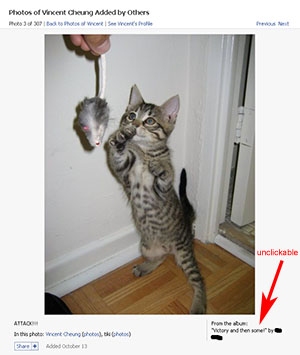
- When is the album grayed out?
It happens when the person that owns the album is not your friend and you cannot view his/her profile or their photo albums (eg. the album owner is in a different network or has a private profile). Their privacy settings are such that photos that are tagged will appear on other peoples' profiles, but viewing the full album is disallowed because you are not their friend. FaceDown will let you download all the photos from these albums.
- What is the "super stalker mode"?
If you provide the program with a link to the "Photos of John", which is all the photos that "John" is tagged in, you will get an option to download all the photos "in the current view and the photos in their albums". What this means is that the program will download all the photos it can by going through the photos clicking "next" and it will also download the photo albums that each of the photos are in (the album link in the bottom right).
Warning: this can easily download hundreds or thousands of photos, but you can stop it at any time. - What is the point of the "super stalker mode"?
You get to download all the photos that a person was tagged in and all the albums that those photos were in, so you can see what else was happening around that person and perhaps see more photos of that person because not every photo is properly tagged.
- The "super stalker mode" is pretty creepy...
Yes, it is. Personally, I find it cool to use this mode on pictures of myself to save all the tagged photos of me and all the albums that I appear in. Another fun one is "Recent Photo Albums" (click the Photos link on the left), which is all the recent albums uploaded by your friends. Using the "super stalker mode" will download all the photos in each of these albums (probably thousands of photos, so you'll want to stop it after browsing them for a bit).
- How do I view the caption and tagged names in the photos?
FaceDown stores the caption and tagged names of the photos in the metadata of the photos using the IPTC header standard. If you use a photo viewing program that reads this metadata, the photo caption and tagged names will magically appear! Programs that support this standard include Picasa, Windows Vista Photo Gallery, iPhoto, Microsoft Photo Info (Microsoft's free add-on to Windows Explorer), Photoshop, IrfanView, and others. Also, if you upload the photos to sites like Picasa Web Albums or Flickr, the description of the photo will automagically appear on the site!
- How can I print the photos?
The resolution of the downloaded photos from Facebook will not be very high, so the print quality will not be the best, but you can try. FaceDown can only download photos, not print them, but after you download them, you can print them using any photo viewing program or print them online.
- Can I download high-resolution versions of the photos?
No, Facebook stores photos in a reduced resolution and this program gets all it's information directly from Facebook. Contact the owner of the photos for the original photos.
- Can I use this to download pictures from other websites?
No, it only works for Facebook.
- Is this open source?
Not yet, but I'll probably post the code at some point.
- Does this steal my password?
No, you are logged into Facebook in exactly the same manner as a regular web browser. Your login information is sent directly to Facebook and is not stored or sent anywhere else (sniff the packets sent out by FaceDown if you don't believe me; I suggest using Wireshark to do this).
- Is this a virus? A trojan? An STD?
No.
- I have a bug to report, a feature request, comment, or hate mail, who can I contact?